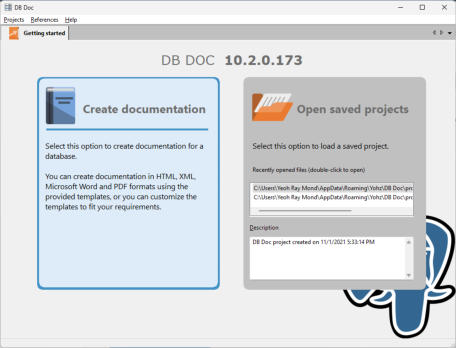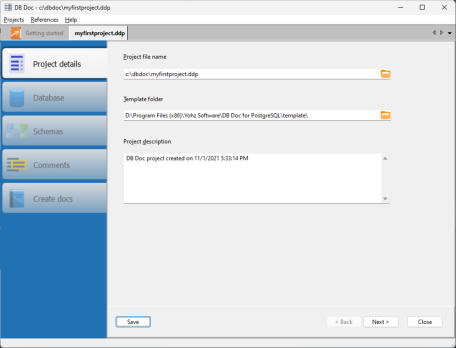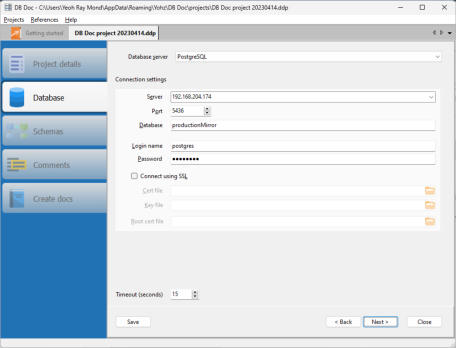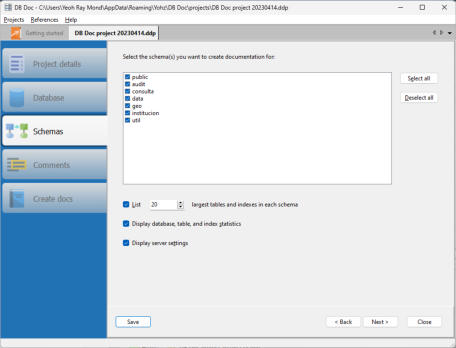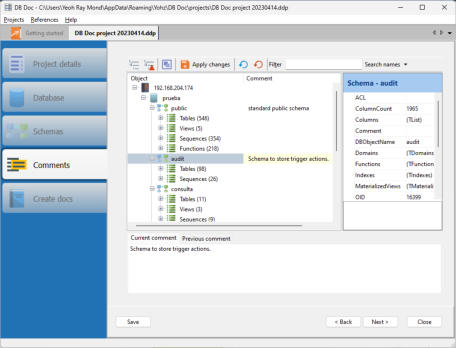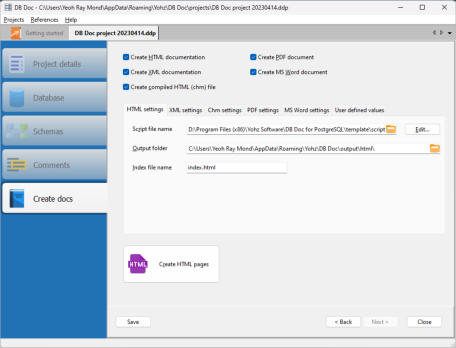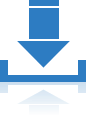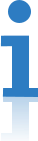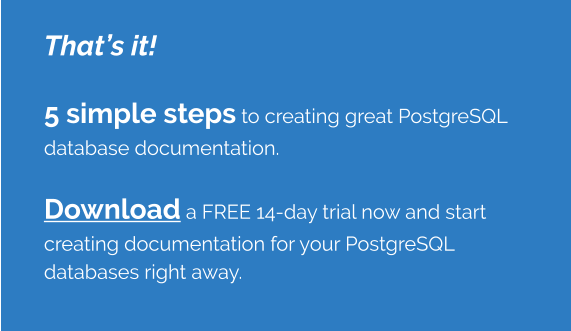CONTACT US
568-3-53 (3rd Floor) Kompleks Mutiara 3 1/2 Mile, Jalan Ipoh 51200 Kuala Lumpur, Malaysia 6012-9714904 support@yohz.com https://www.yohz.com
Copyright © 2005 - 2023 Yohz Software, a division of Yohz Ventures Sdn Bhd. ALL RIGHTS RESERVED.
All trademarks or registered trademarks are property of their respective owners
Products
Access OLE Export
Access OLE Import
DB Doc
PgComment
SQL BAK Explorer
SQL Blob Export
SQL Data Analysis
SQL File Import
SQL Image Viewer
SQL Multi Select
DICOM Search
Easy Clipboard
Easy DICOM Viewer
Easy Excel Analysis
Easy Explorer
Easy PDF Explorer
Easy PDF Search
Easy Photo Search
PdfToXls
Tool for EV3 Programmers
Creating and maintaining timely PostgreSQL database schema documentation can be a tedious, time-consuming, and error-
prone chore. DB Doc addresses these 3 issues by making it simple to generate accurate and timely PostgreSQL
documentation however large and complex your database may be.
Let’s take a look at how you can create great looking documentation for your PostgreSQL database in just a few minutes using
DB Doc.
Once you have downloaded and installed DB Doc on your computer, start the DB Doc application.
Click on the Create documentation button. Enter the relevant details if you plan to use this project again in the future, or in a
scheduled job.
Click on the Next button. Enter the details of the PostgreSQL database you want to connect to and create documentation for.
Click on the Next button. DB Doc will then connect to your database and retrieve the schema details. Once completed, you
can choose which schemas to generate the documentation for, and if statistical data should be displayed.
Click Next. On this page, you can then edit/update the comments for the various database objects in the selected schemas.
Click on the Next button once you have completed editing the object comments. You can now create your PostgreSQL
database documentation in HTML, XML, CHM, PDF, and MS Word formats. DB Doc ships with templates so you can create
your documents immediately.
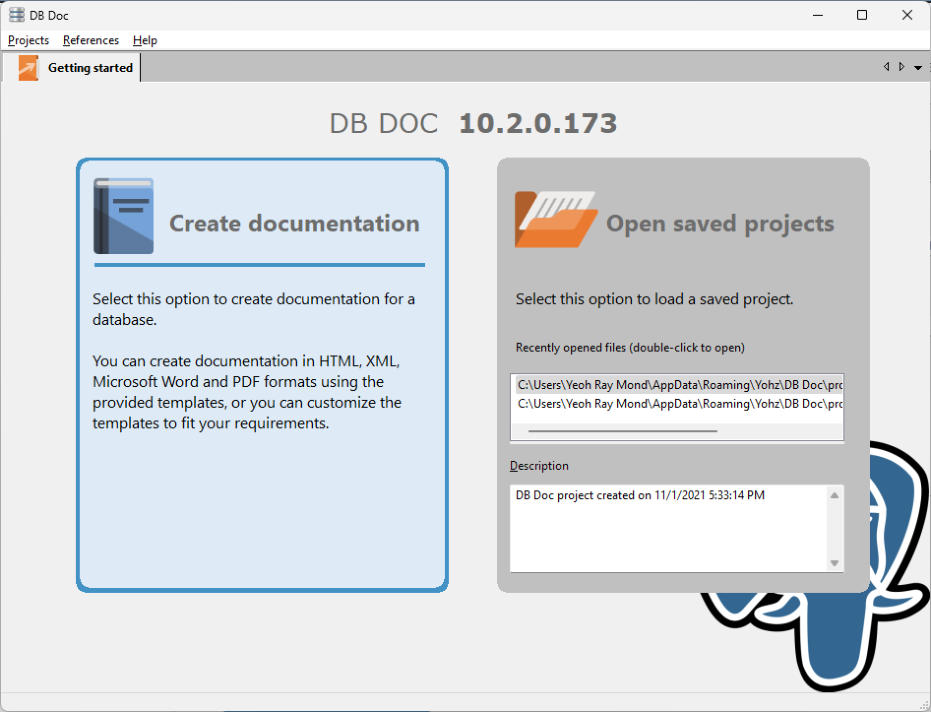
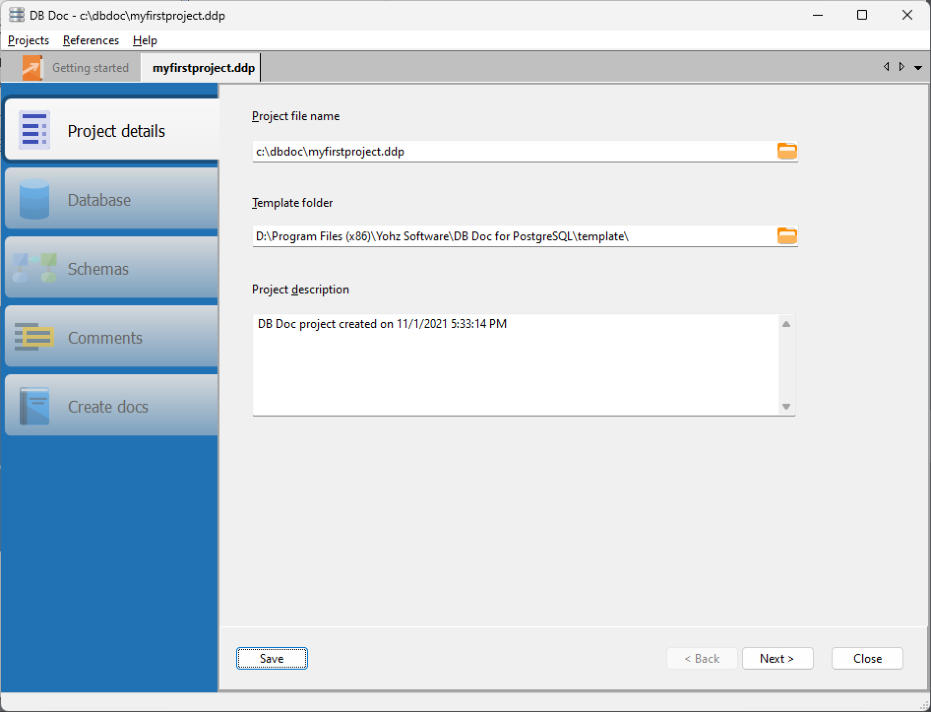
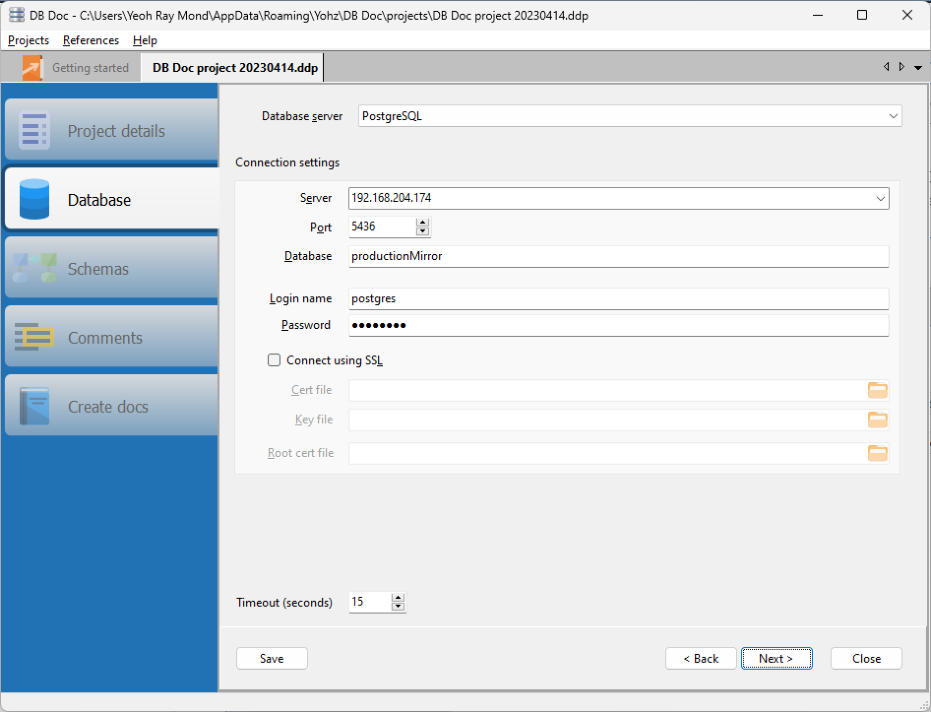
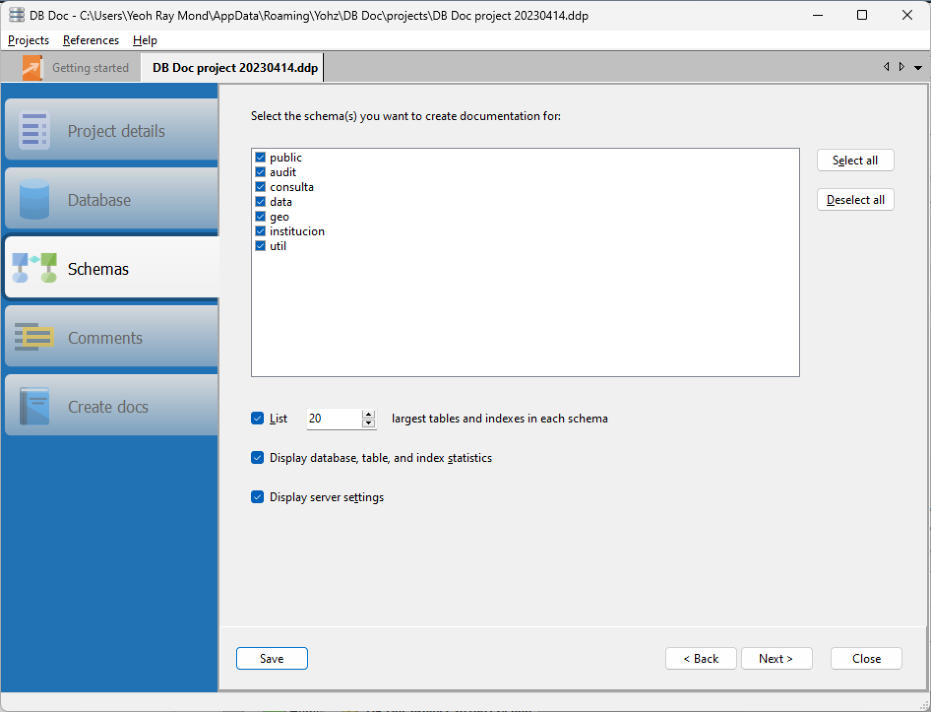
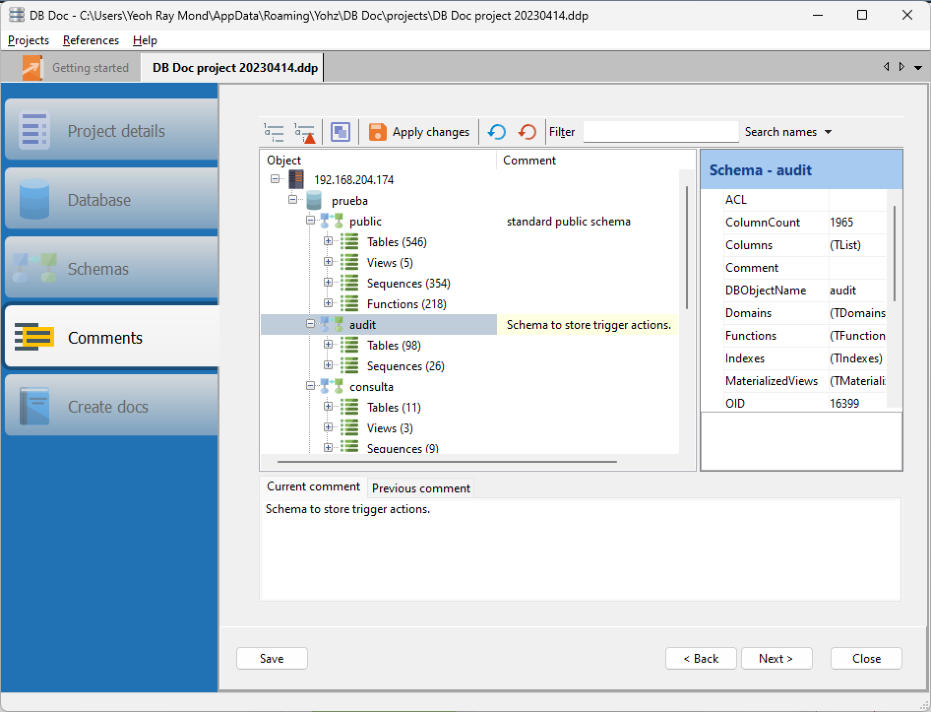
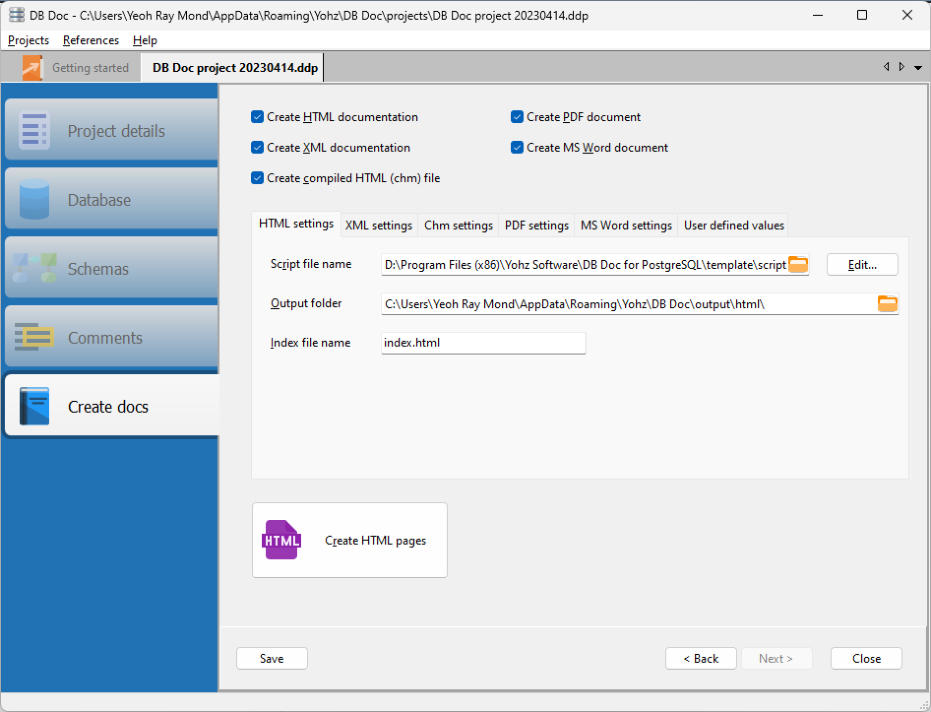
Create documentation for
your PostgreSQL databases
using
DB Doc
•
ships with templates you can use immediately
•
create PDF, HTML, XML, DOCX, and CHM documentation
•
edit and update database object comments directly in DB Doc
•
view inter-object dependencies in your documents
•
fully customizable documentation layouts
•
supports all versions of PostgreSQL from 8.3 onwards

Get started with DB Doc
Start generating schema documentation of your
PostgreSQL databases in seconds
- try DB Doc free for 14 days
Got a question?
If you need help, or have any questions about
DB Doc, please get in touch.
support@yohz.com







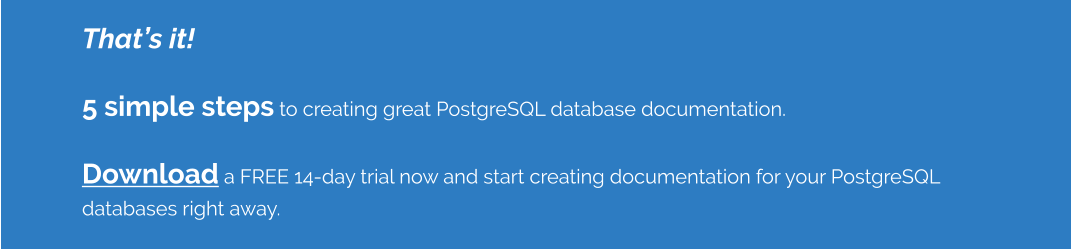
You may want to generate your database documentation frequently without manual intervention. DB Doc can do this easily
using its command line interface.
In the example above, we saved our project as myfirstproject.dpp in the c:\dbdoc\ folder.
You can then run this DB Doc project using the DB Doc command line interface, and your documents will be generated using the settings you provided earlier. Next, you can set up a Windows scheduled task to automatically generate your documentation as frequent as you need. For example, we could set up a job to run every day at 9 a.m., so that every user has the latest schema documentation for reference first thing in the morning.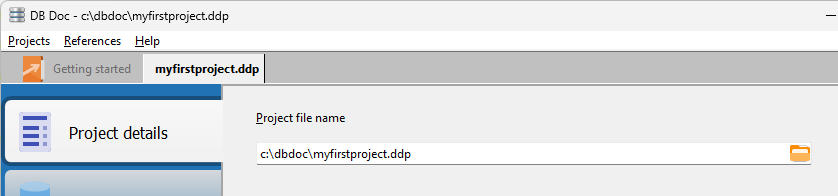
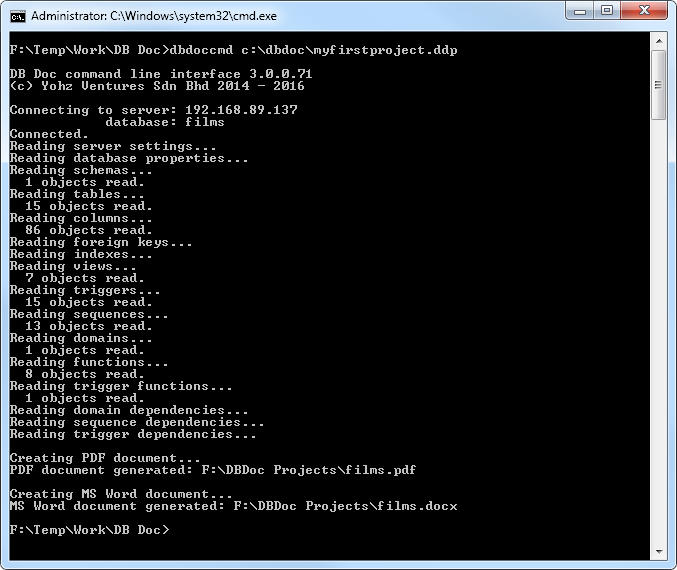
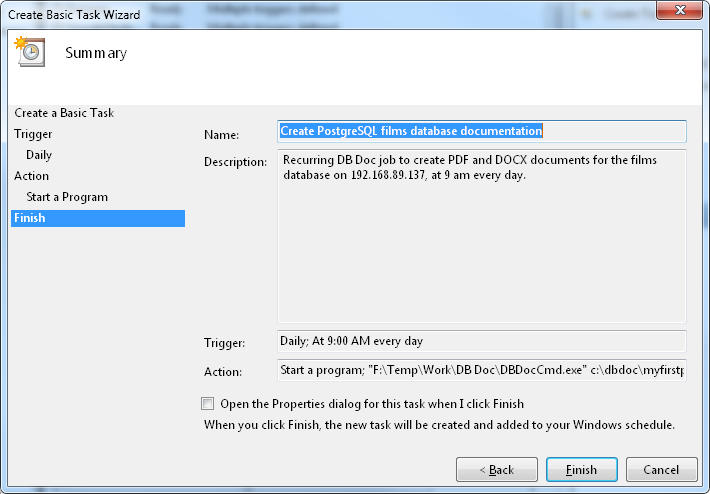
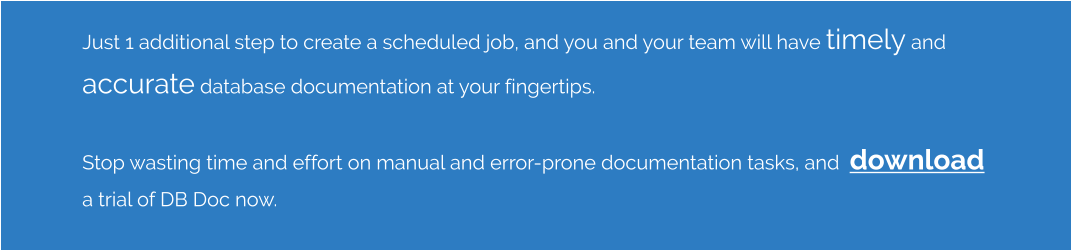

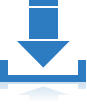

Take a product walk-through and see how it takes
only 5 steps for you to start creating great looking
PostgreSQL documents.
CONTACT US
568-3-53 (3rd Floor), Kompleks Mutiara, 3 1/2 Mile, Jalan Ipoh 51200 Kuala Lumpur, Malaysia 6012 9714904 support@yohz.com https://www.yohz.com
Copyright © 2005 - 2023 Yohz Software,
a division of Yohz Ventures Sdn Bhd.
ALL RIGHTS RESERVED.
All trademarks or registered trademarks are property of their respective owners
Create documentation for your
PostgreSQL databases using
DB Doc
•
ships with templates you can use immediately
•
create PDF, HTML, XML, DOCX, and CHM
documentation
•
edit and update database object comments directly in
DB Doc
•
view inter-object dependencies in your documents
•
fully customizable documentation layouts
•
supports all versions of PostgreSQL from 8.3 onwards






Creating and maintaining timely PostgreSQL database
schema documentation can be a tedious, time-consuming,
and error-prone chore. DB Doc addresses these 3 issues by
making it simple to generate accurate and timely PostgreSQL
documentation however large and complex your database
may be.
Let’s take a look at how you can create great looking
documentation for your PostgreSQL database in just a few
minutes using DB Doc.
Once you have downloaded and installed DB Doc on your
computer, start the DB Doc application.
Click on the Create documentation button. Enter the relevant details if you plan to use this project again in the future, or in a scheduled job. Click on the Next button. Enter the details of the PostgreSQL database you want to connect to and create documentation for. Click on the Next button. DB Doc will then connect to your database and retrieve the schema details. Once completed, you can choose which schemas to generate the documentation for, and if statistical data should be displayed. On the next page, you can then edit/update the comments for the various database objects in the selected schemas. Click on the Next button once you have completed editing the object comments. You can now create your PostgreSQL database documentation in HTML, XML, CHM, PDF, and MS Word formats. DB Doc ships with templates so you can create your documents immediately.