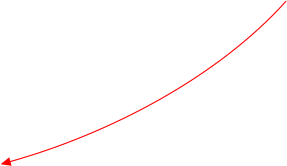•
identifies most image formats and file types automatically
•
export unlimited images and files on demand
•
command line interface allows you to automate your export tasks
•
supports Access, Firebird, MySQL, Oracle, PostgreSQL, SQL Server,
SQL Server Compact, SQLite, and ODBC data sources



View and export images and
files from your database using
SQL Image Viewer

Products
Support
Get our Products
Access OLE Export
DB Doc
PgComment
SQL BAK Explorer
SQL Blob Export
SQL Blob Viewer
SQL File Import
SQL Image Viewer
SQL Multi Select
SQL Size
Copyright © 2005 - 2017 Yohz Software, a division of Yohz Ventures Sdn Bhd. ALL RIGHTS RESERVED.
All trademarks or registered trademarks are property of their respective owners
Company

The SQL Image Viewer Professional Edition license includes a command line interface (SQLImageViewerCmd.exe) you can
use to automate your export tasks. To start off, first define an export using the Export Wizard in the SQL Image Viewer
GUI, and save the export settings.
To run the same export manually from the command line interface, open a command prompt window to the SQL
Image Viewer folder, and run the command line interface with the name of the settings file as the first parameter.
How to automate your export tasks (Professional Edition required)



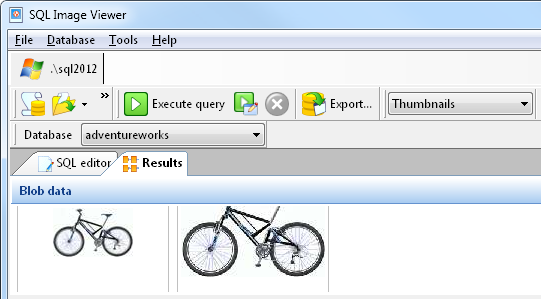
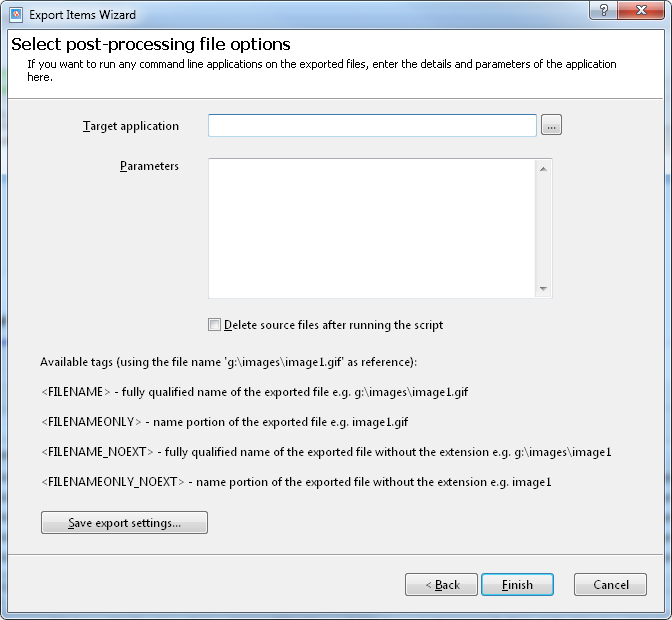
Click this button to start the Export Wizard.
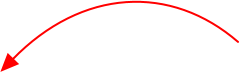
Click this button in the Export Wizard to save
your export settings.

Your export settings file will contain all the export settings you have defined, and would look something like this:
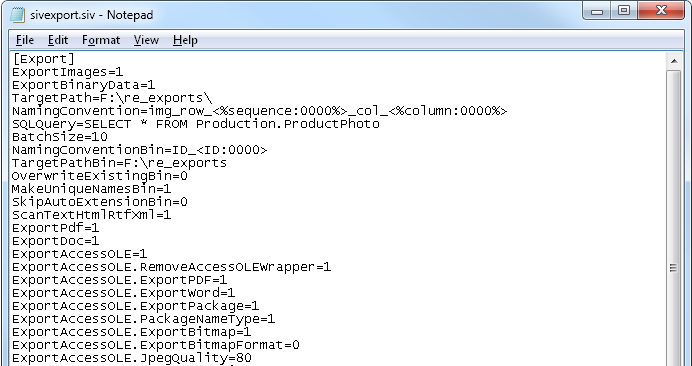
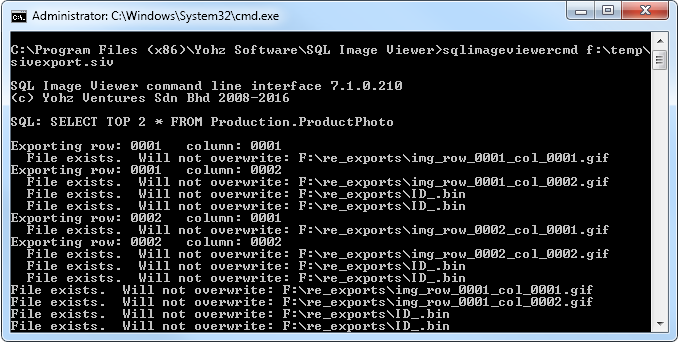
The name of the SQL Image Viewer command
line interface application.

The fully qualified name of the export settings
file.


Once you’ve confirmed that the settings file is defined and working correctly, you can set up a task in Task Scheduler to
run the exact same command. Things to look out for when setting up the program:
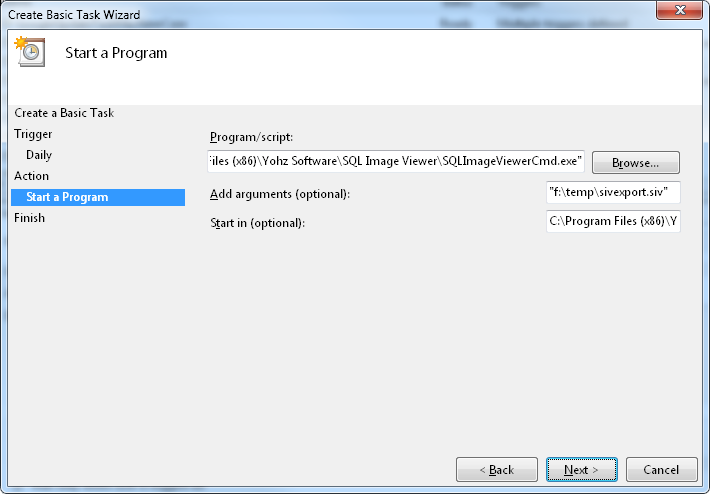
•
Check that you are using SQLImageViewerCmd.exe and not
SQLImageViewer.exe
•
Enclose the entire path and file name in double quotes.
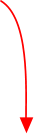
For the ‘Start in’ value, enter the SQL Image Viewer folder
name, but DO NOT enclose the value in double quotes.
Enter the full path and file name of the export settings
file as the argument, enclosed in double quotes.
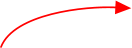

Once set up, try running the task manually to check that it can run successfully.
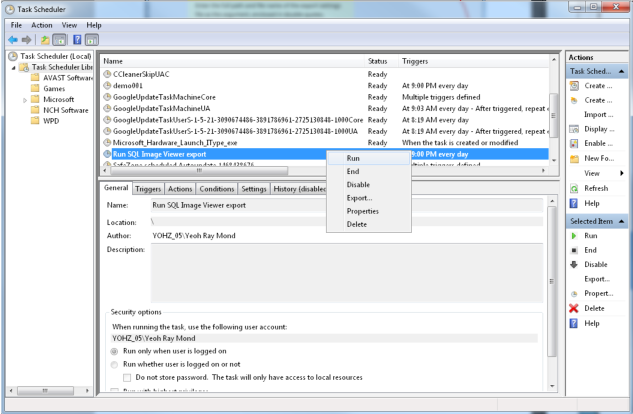
SQL Image Viewer supports incremental exports i.e. you want to only export new data that has been added to your
database. See here for details on how to set up configure your settings file to support incremental exports.