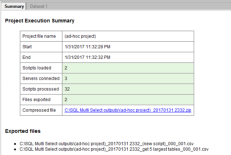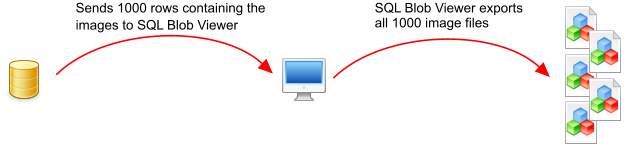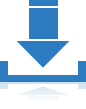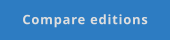CONTACT US
568-3-53 (3rd Floor) Kompleks Mutiara 3 1/2 Mile, Jalan Ipoh 51200 Kuala Lumpur, Malaysia 6012-9714904 support@yohz.com https://www.yohz.com
Copyright © 2005 - 2024 Yohz Software, a division of Yohz Ventures Sdn Bhd. ALL RIGHTS RESERVED.
All trademarks or registered trademarks are property of their respective owners
Products
Access OLE Export
Access OLE Import
DB Doc
PgComment
SQL BAK Explorer
SQL Blob Export
SQL Data Analysis
SQL File Import
SQL Image Viewer
SQL Multi Select
DICOM Search
Easy DICOM Viewer
Easy DICOM Search
Easy Clipboard
Easy Excel Analysis
Easy Explorer
Easy PDF Explorer
Easy PDF Search
Easy Photo Search
PdfToXls
Tool for EV3 Programmers
We have 3 different PostgreSQL servers (8.3, 9.3, and 9.6) we want to run scripts on. We first set up the connection details to the
3 servers.
Let’s find out the PostgreSQL version of each of those servers. A simple script will be enough.
We then run the project. The consolidated results are displayed in an easy to read dataset.
Now we want to find out the uptime of each server. We could create a new script to do this, or we could just use the multisql option in SQL Multi Select to do this. Run the project, and now we have 2 datasets - one displaying the server version, and another each server’s uptime. So far, you’ve seen how easy it is to run a script against multiple servers. You can add additional scripts and servers to your project easily and have them all run in the same manner shown above. Now say we want to know the size of each database on each of the servers. First, we create a new group with the same 3 servers, but now choose to run the scripts on all databases on each server. Add the script to retrieve each databases’ size. Run the project, and we’re done! Let’s add another script to get the 5 largest tables in each database. Run the project, and now we have 2 sets of result sets - one for the size of each database, and one for the 5 largest tables in each database. We want to store the results of the above scripts in text files. We set up the output settings to do that. Run the project, and the consolidated result sets are now saved in text files. Let’s take this one step further by compressing our exported text files. To do that, we’ll need to set up the compression settings. Run the project, and both text files are now compressed and stored in a zip archive. SQL Multi Select supports both zip and 7- zip archives.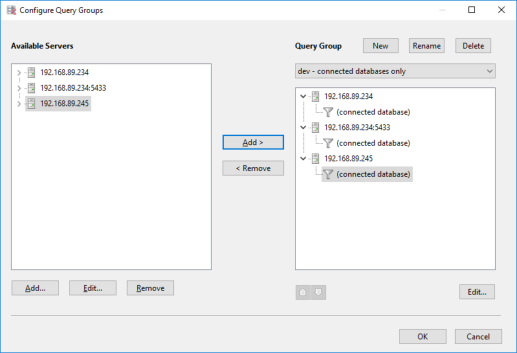

Our 3 servers and our
scripts will only run on
the connected database.
The name of our query
group, for easier
identification.

You can add additional
servers as required.

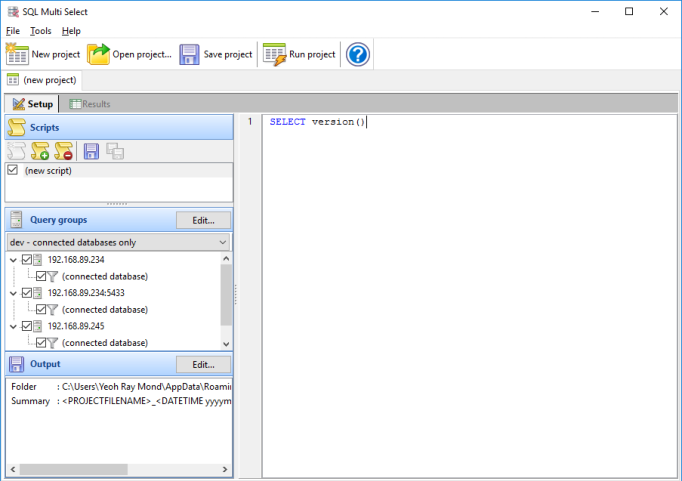
The query group we defined
earlier, containing our 3 servers.
This is the script we will
be running on all the 3
servers.


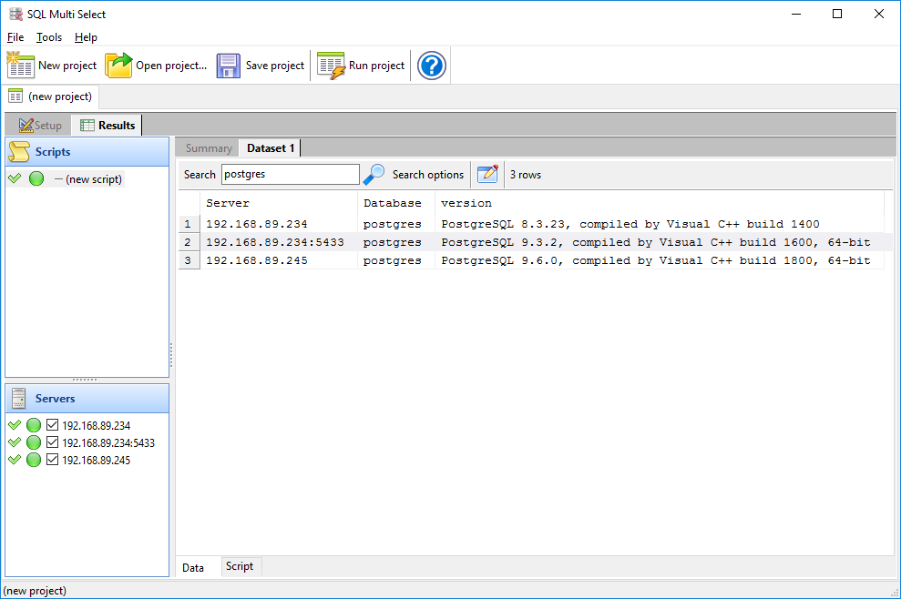
The results from our
scripts.

These 2 columns indicate the
server and database the result
was retrieved from.


You can hide the results from one or more
servers by unselecting the server in this list.

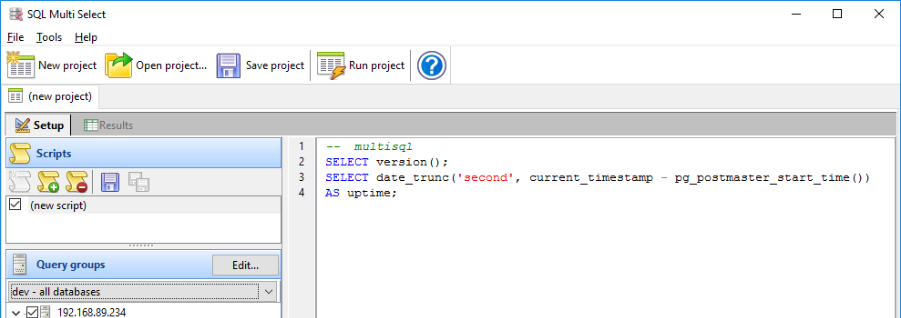
We’re retrieving 2 batches from a
single script using the multisql option.

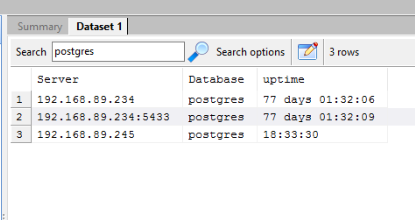
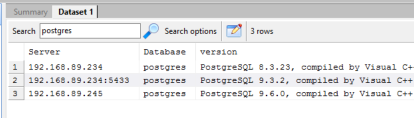
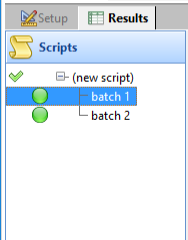

2 result sets are returned
this time, one for each
batch in the script.

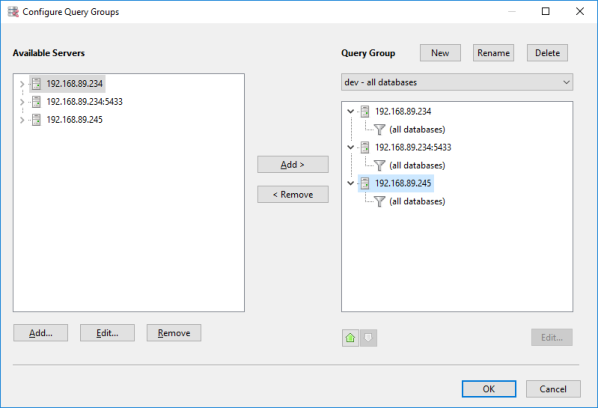
We created a new query group, to easily
identify where our scripts will run.

Our 3 servers again, but this time
we choose to run the scripts on
each database.

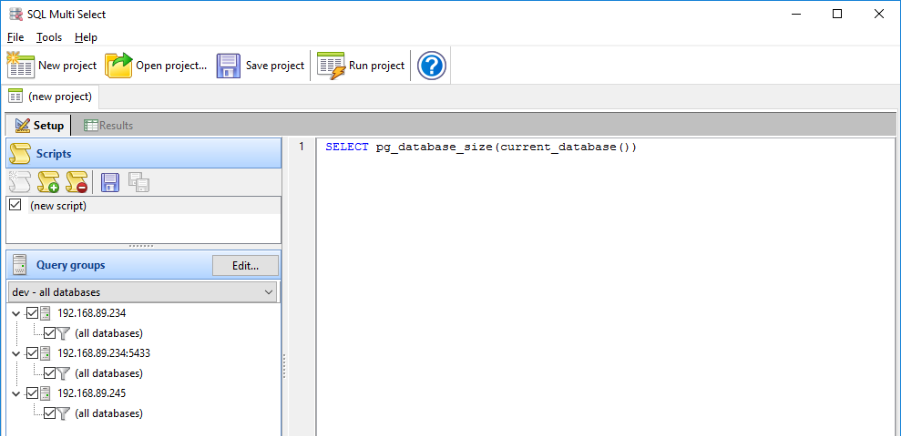
The query group we defined to connect
to all databases on each server.
We’ll use this script to retrieve
each databases’ size.


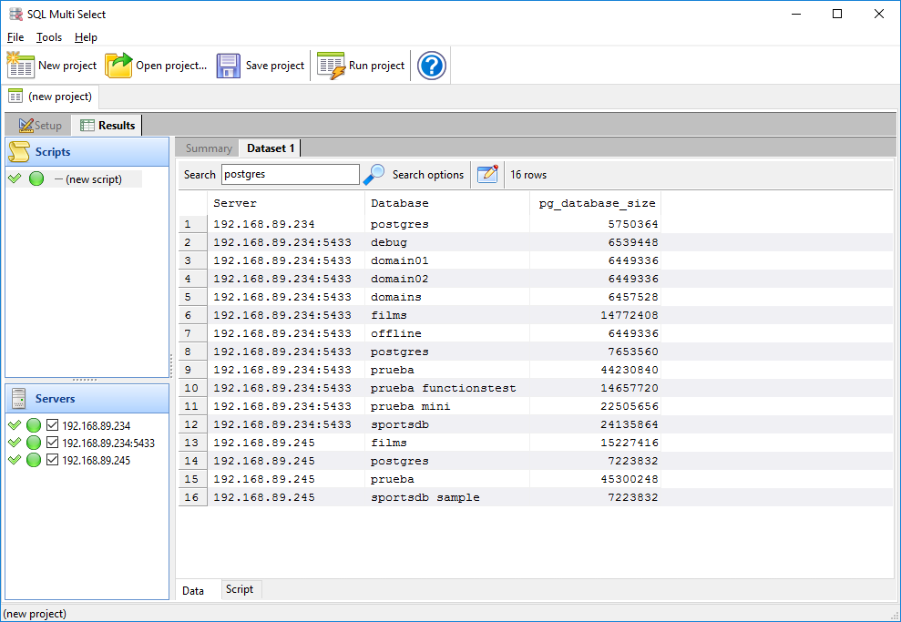
Our script has ran on every database
on each server and retrieved the size.


The contents of our file are
automatically opened, allowing
us to edit the script if required.
We added an existing file that
contains the script we want to use.



Part of the result set returning the
5 largest tables in each database.


Select this option to export
each result set to text files.

Our text files will contain a timestamp in its
name, together with other elements to help
us identify the source of the data.

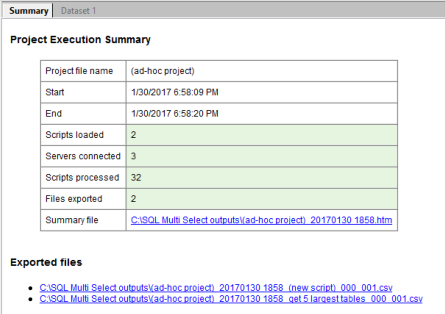
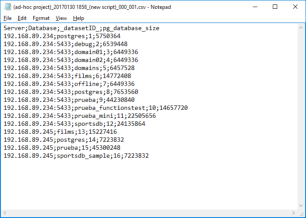
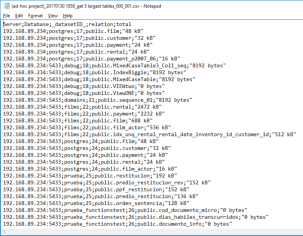


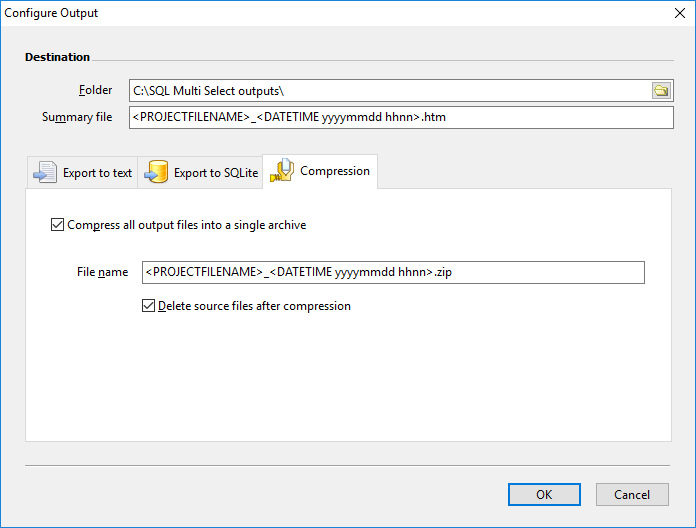
Our dynamically named file. SQL Multi Select
can create zip and 7-zip archives, depending
on the file extension you provide.

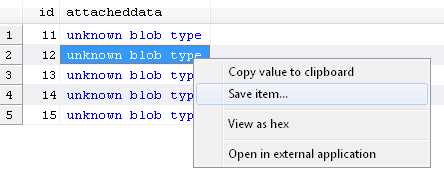
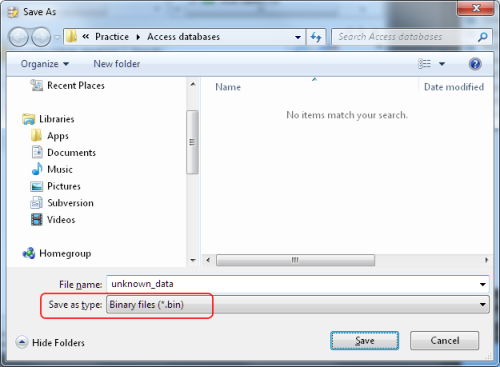

Run multiple scripts on
multiple servers with a
single click using
SQL Multi Select
•
set up your scripts and servers once, and run multiple times
•
deploy maintenance scripts across multiple servers fast
•
set up multiple server lists for different tasks
•
retrieve data from multiple servers in a single dataset
•
supports MySQL, Oracle, PostgreSQL, and Firebird

Get started with SQL Multi Select
Run scripts on multiple servers with a single
click - get the Basic Edition for FREE!

Got a question?
If you need help, or have any questions about
SQL Multi Select, please get in touch.
support@yohz.com






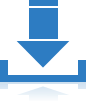

CONTACT US
568-3-53 (3rd Floor), Kompleks Mutiara, 3 1/2 Mile, Jalan Ipoh 51200 Kuala Lumpur, Malaysia 6012 9714904 support@yohz.com https://www.yohz.com
Copyright © 2005 - 2024 Yohz Software,
a division of Yohz Ventures Sdn Bhd.
ALL RIGHTS RESERVED.
All trademarks or registered trademarks are property of their respective owners
Run multiple scripts on multiple servers
with a single click using
SQL Multi Select
•
set up your scripts and servers once, and run multiple
times
•
deploy maintenance scripts across multiple servers fast
•
set up multiple server lists for different tasks
•
retrieve data from multiple servers in a single dataset
•
supports MySQL, Oracle, PostgreSQL, and Firebird


We have 3 different PostgreSQL servers (8.3, 9.3, and 9.6) we
want to run scripts on. We first set up the connection details
to the 3 servers.
Let’s find out the PostgreSQL version of each of those servers.
A simple script will be enough.
We then run the project. The consolidated results are
displayed in an easy to read dataset.
Now we want to find out the uptime of each server. We could create a new script to do this, or we could just use the multisql option in SQL Multi Select to do this. Run the project, and now we have 2 datasets - one displaying the server version, and another each server’s uptime. So far, you’ve seen how easy it is to run a script against multiple servers. You can add additional scripts and servers to your project easily and have them all run in the same manner shown above. Now say we want to know the size of each database on each of the servers. First, we create a new group with the same 3 servers, but now choose to run the scripts on all databases on each server. Add the script to retrieve each databases’ size. Run the project, and we’re done! Let’s add another script to get the 5 largest tables in each database. Run the project, and now we have 2 sets of result sets - one for the size of each database, and one for the 5 largest tables in each database. We want to store the results of the above scripts in text files. We set up the output settings to do that. Run the project, and the consolidated result sets are now saved in text files. Let’s take this one step further by compressing our exported text files. To do that, we’ll need to set up the compression settings. Run the project, and both text files are now compressed and stored in a zip archive. SQL Multi Select supports both zip and 7-zip archives.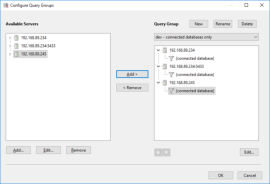

Our 3 servers and our
scripts will only run on the
connected database.
The name of our
query group, for
easier identification.

You can add additional
servers as required.

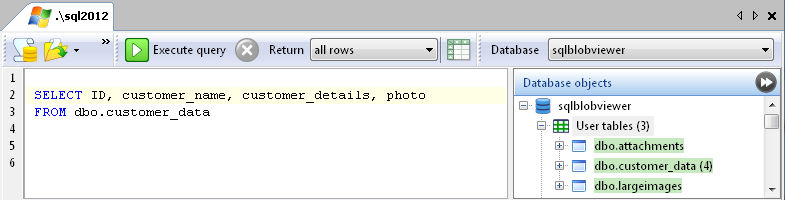
The query group we defined earlier,
containing our 3 servers.
This is the script we will be
running on all the 3 servers.


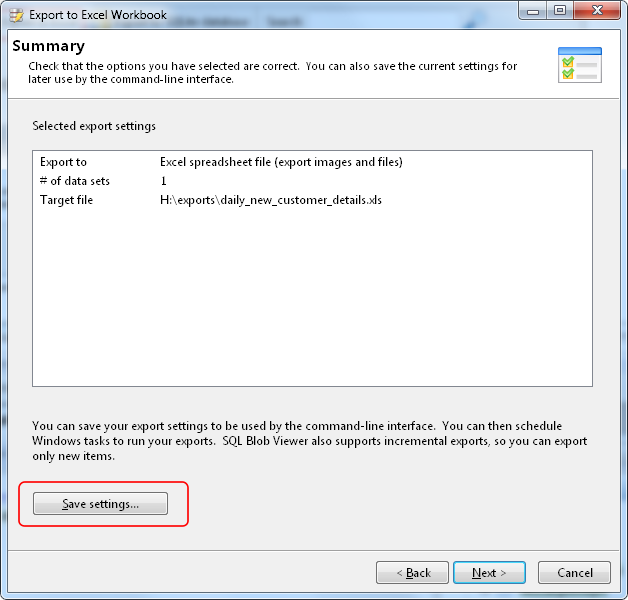
The results from our
scripts.

These 2 columns indicate the
server and database the result
was retrieved from.


You can hide the results from one or more
servers by unselecting the server in this list.


We’re retrieving 2 batches from a
single script using the multisql option.

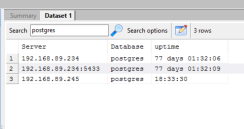



2 result sets are returned this time,
one for each batch in the script.


We created a new query group, to
easily identify where our scripts will
run.

Our 3 servers again, but this time
we choose to run the scripts on
each database.


The query group we defined to connect
to all databases on each server.
We’ll use this script to retrieve
each databases’ size.



Our script has ran on every database
on each server and retrieved the size.


The contents of our file are
automatically opened, allowing
us to edit the script if required.
We added an existing file
that contains the script
we want to use.


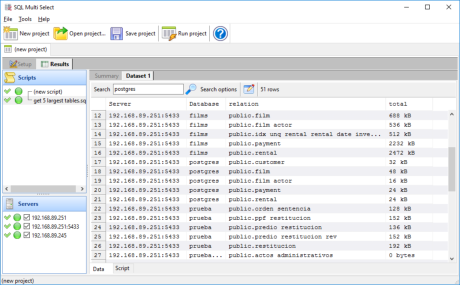
Part of the result set returning the
5 largest tables in each database.

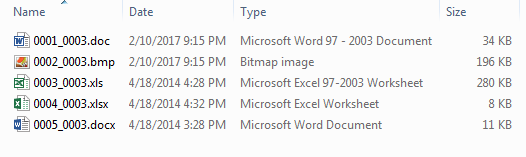
Select this option to export
each result set to text files.

Our text files will contain a timestamp in
its name, together with other elements to
help us identify the source of the data.

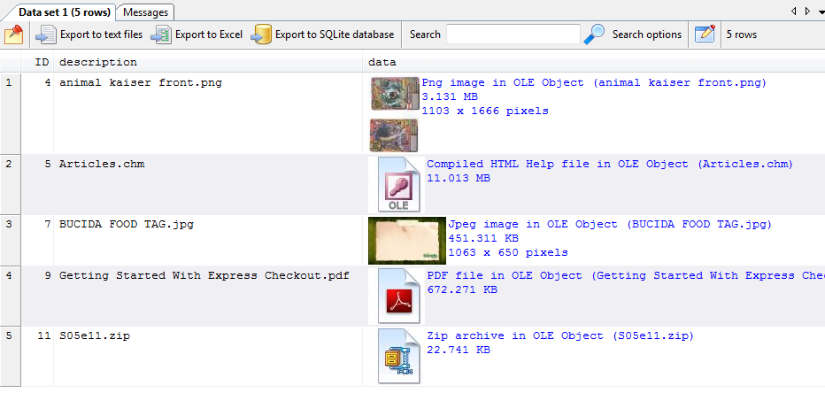
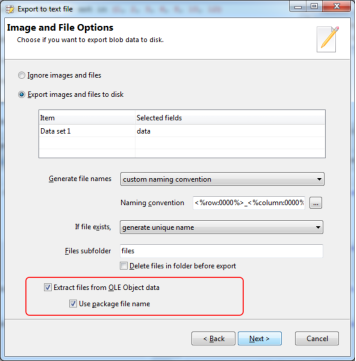
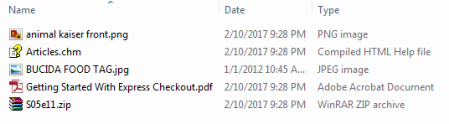


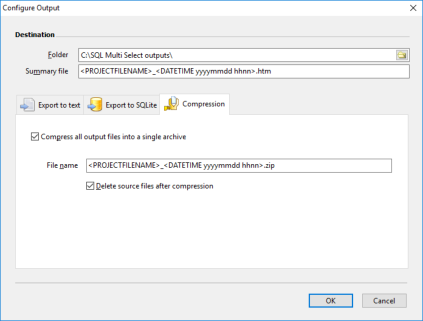
Our dynamically named file. SQL Multi Select
can create zip and 7-zip archives, depending
on the file extension you provide.