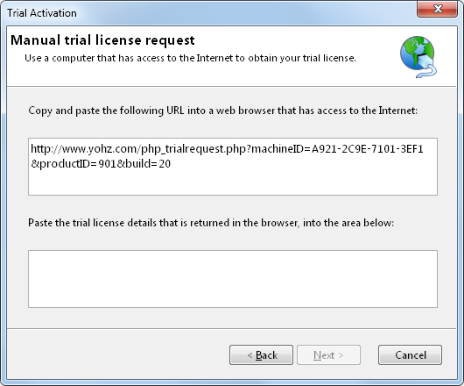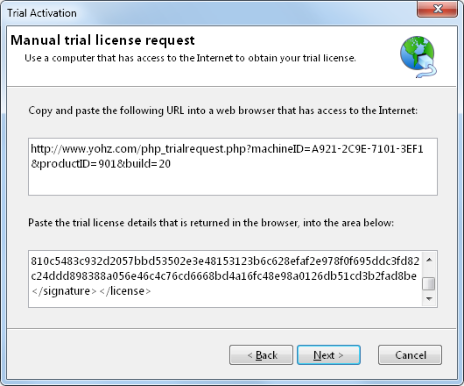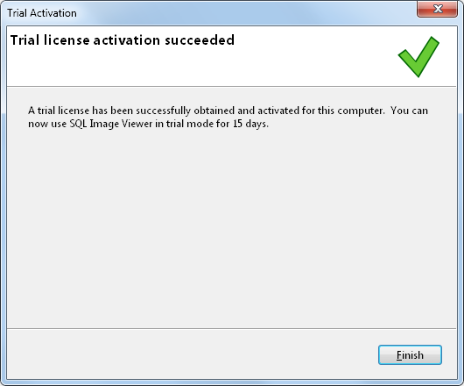CONTACT US
568-3-53 (3rd Floor) Kompleks Mutiara 3 1/2 Mile, Jalan Ipoh 51200 Kuala Lumpur, Malaysia 6012-9714904 support@yohz.com https://www.yohz.com
Copyright © 2005 - 2024 Yohz Software, a division of Yohz Ventures Sdn Bhd. ALL RIGHTS RESERVED.
All trademarks or registered trademarks are property of their respective owners
Products
Access OLE Export
Access OLE Import
DB Doc
PgComment
SQL BAK Explorer
SQL Blob Export
SQL Data Analysis
SQL File Import
SQL Image Viewer
SQL Multi Select
DICOM Search
Easy DICOM Viewer
Easy DICOM Search
Easy Clipboard
Easy Excel Analysis
Easy Explorer
Easy PDF Explorer
Easy PDF Search
Easy Photo Search
PdfToXls
Tool for EV3 Programmers
MANUAL TRIAL ACTIVATION
To use our products in trial mode, you need to activate the trial mode by connecting to our licensing server. In situations
where this is not feasible, you can choose to manually activate the trial license using the following steps:
When you start the product and no license is found, the product will direct you to the Trial Activation page. If your computer
does not have an Internet connection, select the manually via another computer option.
On the next page, an activation URL is provided to you. You can use this URL on another Internet-enabled device to retrieve your trial activation details. Use this URL on another Internet-enabled device to retrieve your trial activation details. Once you have obtained the trial license details, paste the details into the provided area. Click Next. The product will then inform you that the trial license has been successfully activated. If you encounter any problems, please drop us a line at support@yohz.com.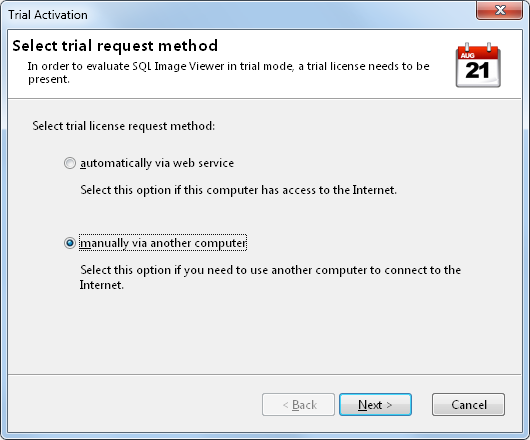
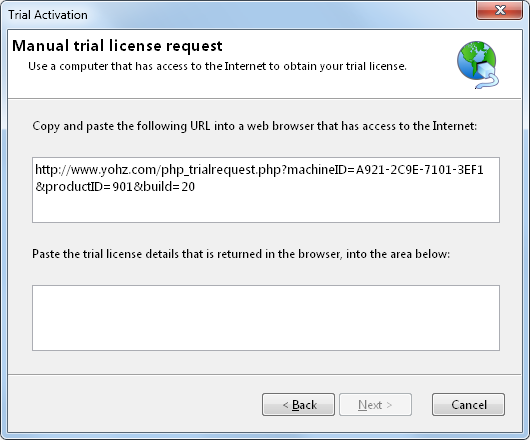
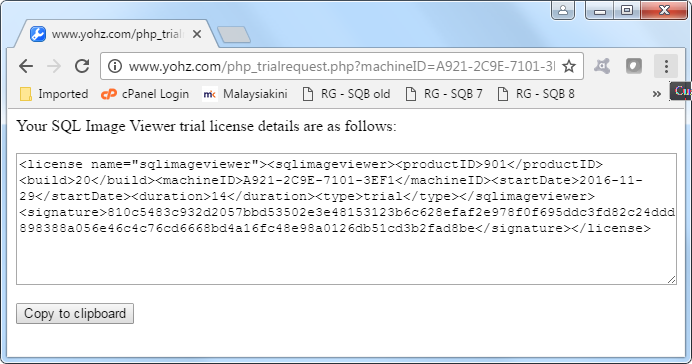
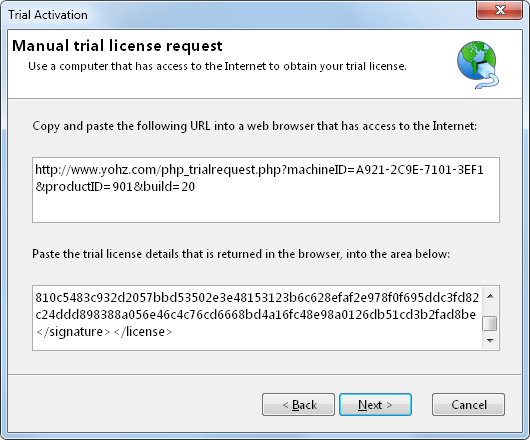
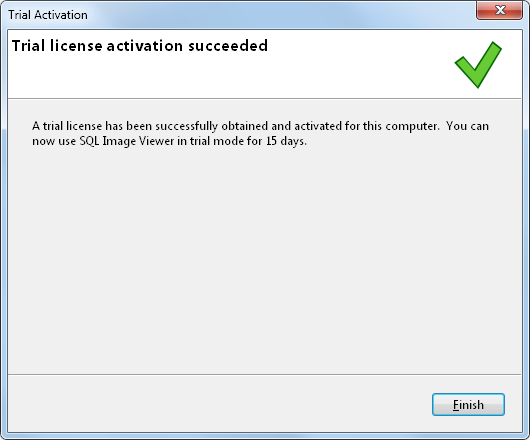
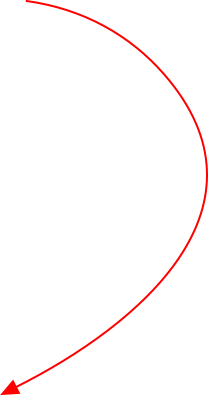
CONTACT US
568-3-53 (3rd Floor), Kompleks Mutiara, 3 1/2 Mile, Jalan Ipoh 51200 Kuala Lumpur, Malaysia 6012 9714904 support@yohz.com https://www.yohz.com
Copyright © 2005 - 2024 Yohz Software,
a division of Yohz Ventures Sdn Bhd.
ALL RIGHTS RESERVED.
All trademarks or registered trademarks are property of their respective owners
MANUAL TRIAL ACTIVATION
To use our products in trial mode, you need to activate the trial mode by
connecting to our licensing server. In situations where this is not
feasible, you can choose to manually activate the trial license using the
following steps:
When you start the product and no license is found, the product will
direct you to the Trial Activation page. If your computer does not have
an Internet connection, select the manually via another computer
option.
On the next page, an activation URL is provided to you. You can use this URL on another Internet-enabled device to retrieve your trial activation details. Use this URL on another Internet-enabled device to retrieve your trial activation details. Once you have obtained the trial license details, paste the details into the provided area. Click Next. The product will then inform you that the trial license has been successfully activated. If you encounter any problems, please drop us a line at support@yohz.com.