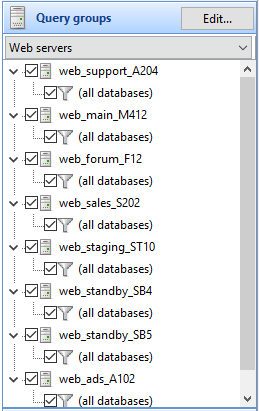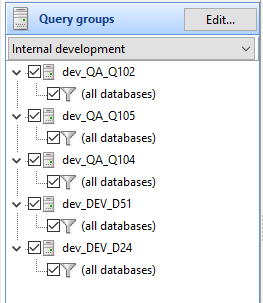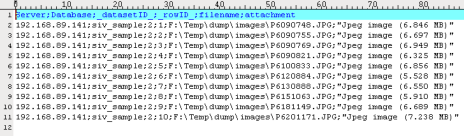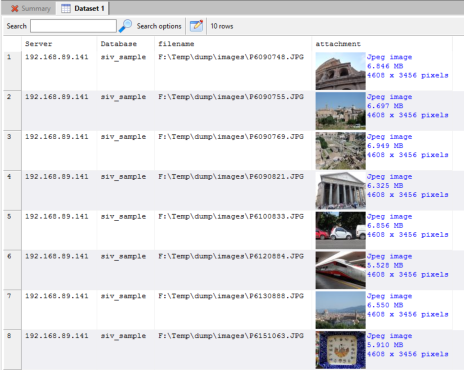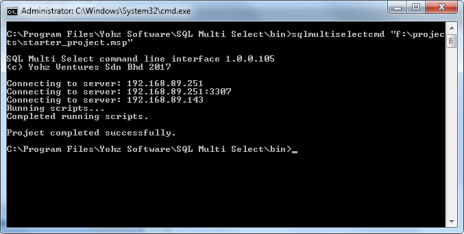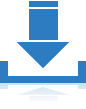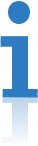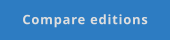CONTACT US
568-3-53 (3rd Floor) Kompleks Mutiara 3 1/2 Mile, Jalan Ipoh 51200 Kuala Lumpur, Malaysia 6012-9714904 support@yohz.com https://www.yohz.com
Copyright © 2005 - 2024 Yohz Software, a division of Yohz Ventures Sdn Bhd. ALL RIGHTS RESERVED.
All trademarks or registered trademarks are property of their respective owners
Products
Access OLE Export
Access OLE Import
DB Doc
PgComment
SQL BAK Explorer
SQL Blob Export
SQL Data Analysis
SQL File Import
SQL Image Viewer
SQL Multi Select
DICOM Search
Easy DICOM Viewer
Easy DICOM Search
Easy Clipboard
Easy Excel Analysis
Easy Explorer
Easy PDF Explorer
Easy PDF Search
Easy Photo Search
PdfToXls
Tool for EV3 Programmers
Run multiple scripts on
multiple servers with a
single click using
SQL Multi Select
•
set up your scripts and servers once, and run multiple times
•
deploy maintenance scripts across multiple servers fast
•
set up multiple server lists for different tasks
•
retrieve data from multiple servers in a single dataset
•
supports MySQL, Oracle, PostgreSQL, and Firebird

Get started with SQL Multi Select
Run scripts on multiple servers with a single
click - get the Basic Edition for FREE!

Got a question?
If you need help, or have any questions about
SQL Multi Select, please get in touch.
support@yohz.com





SQL Multi Select lets you run scripts against multiple MySQL databases, and consolidates the results for easy viewing and
analysis.
To use SQL Multi Select, you first set up query groups comprising your MySQL databases. For example, you could create a
group comprising your web-facing MySQL servers:
and you could create another group comprising your internal development MySQL servers:
Select the query group, add the scripts you want to run to your project:
and SQL Multi Select will run your scripts against the MySQL servers in your query group, and consolidate the results.
Imagine how this can help you in your daily management of your servers.
Need to create a new user account on a set of servers? Just select the appropriate query group, write the script, and run the
project.
Need to create a new database on a bunch of servers? Prepare the CREATE DATABASE script, select a query group, run the
script, and you’re done.
It becomes so easy to check things like the version of MySQL that is running, how many active connections are on each server,
the uptime of each server, the largest tables in each database, across all your servers, in consolidated result sets, with just a
single click. The possibilities are endless.
There's even more you can do with SQL Multi Select. You can export your consolidated result sets to text files, or into a SQLite
database, for distribution to other users. Why SQLite? That’s because we provide the FREE SQL Multi Select Viewer to view
your exported results in a much more useful manner.
Thus, if you need to share your result sets, instead of your users seeing this:
they see this using SQL Multi Select Viewer:
The SQL Multi Select Viewer has the same display features as our other product, SQL Image Viewer, so it can identify a wide
variety of image and binary file formats. Learn more about SQL Multi Select Viewer here.
You can also use the command-line interface to run your SQL Multi Select projects periodically. So you could run a set of
health-check scripts on your MySQL servers daily, allowing you to track and analyse your servers' health over time.
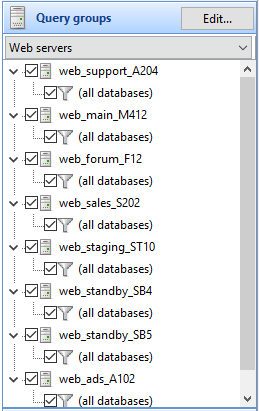
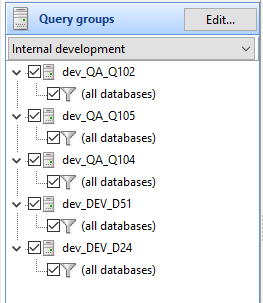

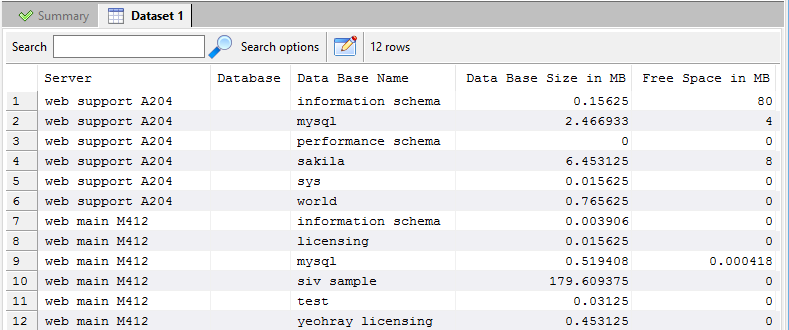
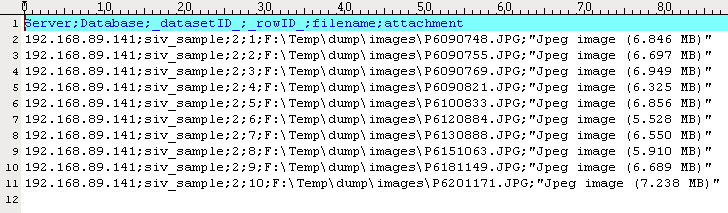
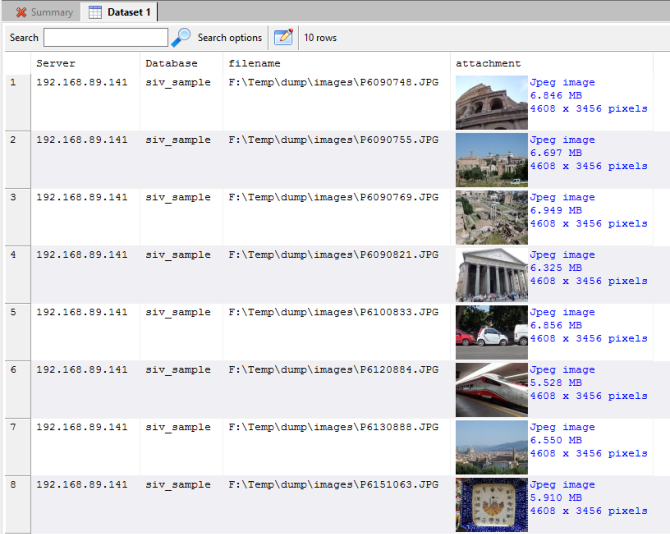
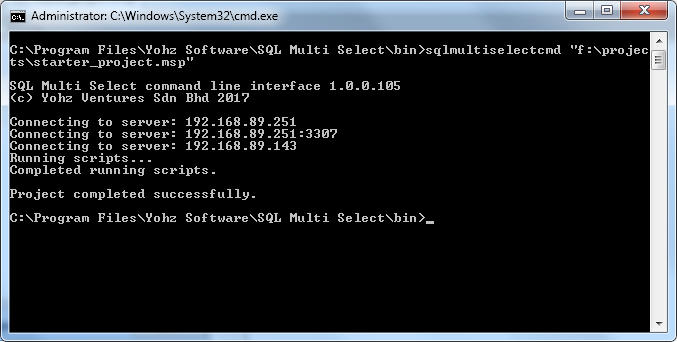
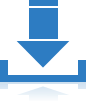

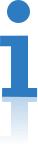

CONTACT US
568-3-53 (3rd Floor), Kompleks Mutiara, 3 1/2 Mile, Jalan Ipoh 51200 Kuala Lumpur, Malaysia 6012 9714904 support@yohz.com https://www.yohz.com
Copyright © 2005 - 2024 Yohz Software,
a division of Yohz Ventures Sdn Bhd.
ALL RIGHTS RESERVED.
All trademarks or registered trademarks are property of their respective owners
Run multiple scripts on multiple servers
with a single click using
SQL Multi Select
•
set up your scripts and servers once, and run multiple
times
•
deploy maintenance scripts across multiple servers fast
•
set up multiple server lists for different tasks
•
retrieve data from multiple servers in a single dataset
•
supports MySQL, Oracle, PostgreSQL, and Firebird






SQL Multi Select lets you run scripts against multiple MySQL
databases, and consolidates the results for easy viewing and
analysis.
To use SQL Multi Select, you first set up query groups
comprising your MySQL databases. For example, you could
create a group comprising your web-facing MySQL servers:
and you could create another group comprising your internal
development MySQL servers:
Select the query group, add the scripts you want to run to your
project:
and SQL Multi Select will run your scripts against the MySQL
servers in your query group, and consolidate the results.
Imagine how this can help you in your daily management of
your servers.
Need to create a new user account on a set of servers? Just
select the appropriate query group, write the script, and run
the project.
Need to create a new database on a bunch of servers?
Prepare the CREATE DATABASE script, select a query group,
run the script, and you’re done.
It becomes so easy to check things like the version of MySQL
that is running, how many active connections are on each
server, the uptime of each server, the largest tables in each
database, across all your servers, in consolidated result sets,
with just a single click. The possibilities are endless.
There's even more you can do with SQL Multi Select. You can
export your consolidated result sets to text files, or into a
SQLite database, for distribution to other users. Why SQLite?
That’s because we provide the FREE SQL Multi Select Viewer
to view your exported results in a much more useful manner.
Thus, if you need to share your result sets, instead of your
users seeing this:
they see this using SQL Multi Select Viewer:
The SQL Multi Select Viewer has the same display features as
our other product, SQL Image Viewer, so it can identify a wide
variety of image and binary file formats. Learn more about
SQL Multi Select Viewer here.
You can also use the command-line interface to run your SQL
Multi Select projects periodically. So you could run a set of
health-check scripts on your MySQL servers daily, allowing
you to track and analyse your servers' health over time.